Local Adressability with DMM
[1]:
import numpy as np
from dataclasses import replace
from matplotlib import pyplot as plt
from pulser.channels.dmm import DMM
from pulser.devices import AnalogDevice
from pulser.register import Register
from pulser.register.register_layout import RegisterLayout
from pulser.register.mappable_reg import MappableRegister
from pulser.register.weight_maps import DetuningMap
from pulser.sampler import sampler
from pulser.sequence import Sequence
from pulser.pulse import Pulse
from pulser.waveforms import ConstantWaveform, RampWaveform
Introduction
Even when working with global addressing channels, the detuning of individual qubits can be addressed locally by using a specific channel named the Detuning Map Modulator or DMM.
This Channel applies a Global pulse of zero amplitude and negative detuning on a DetuningMap. The DetuningMap consists of a set of weights on specific sites that dictate the proportion of detuning applied by the DMM each site receives.
This modulation of the DetuningMap by the DMM Channel is equivalent to adding a term \(-\frac{\hbar}{2}\sum_{i}\epsilon_{i}\Delta(t)\sigma^{z}_{i}\) to the Ising Hamiltonian. Here, \(\Delta(t)\) is the detuning applied on the DMM, and \((\epsilon_i)_{i}\) are the weights defined in the DetuningMap for each atom.
Define a Detuning Map
A DetuningMap associates a set of locations with a set of weights. The locations are the trap coordinates to address and the weights \((\epsilon_i)_i\) have to be between 0 and 1.
[2]:
trap_coordinates = [(0.0, 0.0), (0.0, 5.0), (5.0, 0.0), (5.0, 5.0)]
weights_1 = [1.0, 0.5, 0.5, 0] # between 0 and 1
weights_2 = [1.0, 1.0, 1.0, 0] # between 0 and 1
The DetuningMap can be defined from a RegisterLayout, a Register or a MappableRegister by using the define_detuning_map method. All it takes is a mapping between trap/qubit IDs and weights.
[3]:
register_layout = RegisterLayout(trap_coordinates)
detuning_map = register_layout.define_detuning_map(
{i: weights_1[i] for i in range(4)} # mapping between trap ids and weights
)
map_reg = MappableRegister(register_layout)
det_map_from_map_reg = map_reg.define_detuning_map(
{i: weights_1[i] for i in range(4)} # mapping between trap ids and weights
)
register = Register.from_coordinates(
trap_coordinates, center=False, prefix="q"
)
det_map_from_reg = register.define_detuning_map(
{
f"q{i}": weights_1[i] for i in range(4)
} # mapping between qubit ids and weights
)
detuning_map.draw(labels=[0, 1, 2, 3])
assert detuning_map == det_map_from_map_reg
assert detuning_map == det_map_from_reg
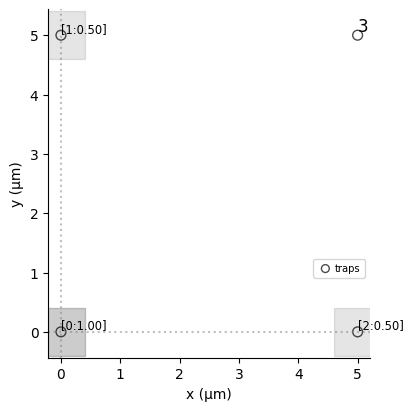
The traps are represented by a grey dot and highlighted by a grey square, whose shade is proportional to the value of the associated weight. It is possible to display the value of the weights by specifying a list of labels. If the weight is null then no DMM is applied: the atom is not highlighted by a grey square and the value of the weight is not shown when labels are specified.
[4]:
detuning_map_2 = register_layout.define_detuning_map(
{i: weights_2[i] for i in range(4)} # mapping between trap ids and weights
)
detuning_map_2.draw(labels=[0, 1, 2, 3])
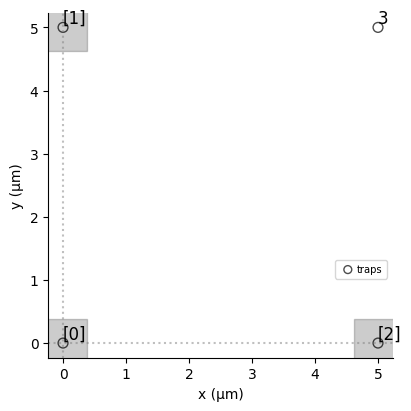
DMM Channel and Device
A DMM Channel is a Channel that accepts pulses of zero amplitude and detuning below 0 and above: - bottom_detuning for each site. - total_bottom_detuning for the total detuning distributed among the atoms:
[5]:
dmm = DMM(
clock_period=4,
min_duration=16,
max_duration=2**26,
mod_bandwidth=8,
bottom_detuning=-2 * np.pi * 20, # detuning between 0 and -20 MHz
total_bottom_detuning=-2 * np.pi * 2000, # total detuning
)
The DMM channels are defined separately from the other channels of the device. They are defined as a list in dmm_objects. They can be accessed via the property dmm_channels of the device, where an id is automatically associated to each DMM with the format dmm_{index of appearance in dmm_objects}.
[6]:
mock_device = replace(
AnalogDevice.to_virtual(),
dmm_objects=(dmm, DMM()),
reusable_channels=True,
)
print(mock_device.dmm_channels)
{'dmm_0': DMM.Global(Max Absolute Detuning: None, Max Amplitude: 0, Clock period: 4 ns, Minimum pulse duration: 16 ns, Maximum pulse duration: 67108864 ns, Modulation Bandwidth: 8 MHz, Basis: 'ground-rydberg'), 'dmm_1': DMM.Global(Max Absolute Detuning: None, Max Amplitude: 0, Clock period: 1 ns, Minimum pulse duration: 1 ns, Maximum pulse duration: 100000000 ns, Basis: 'ground-rydberg')}
DMM in a Sequence
In a Sequence defined with a Device having dmm_objects, the DMM channels can be configured using config_detuning_map. This configuration associates a DMM - referenced by dmm_id in the Device- with a DetuningMap, under a dmm_name in the Sequence.
[7]:
seq = Sequence(register, mock_device)
seq.config_detuning_map(detuning_map, "dmm_0")
print(seq.declared_channels)
{'dmm_0': DMM.Global(Max Absolute Detuning: None, Max Amplitude: 0, Clock period: 4 ns, Minimum pulse duration: 16 ns, Maximum pulse duration: 67108864 ns, Modulation Bandwidth: 8 MHz, Basis: 'ground-rydberg')}
The dmm_name is generated automatically. It is dmm_id if no detuning map has been associated to the DMM referenced by dmm_id in the device, otherwise it takes the suffix _{number of times dmm_id has been declared so far}. For instance, if we associate a new detuning map to dmm_0 in the previous sequence, the name of this new declared channel will be dmm_0_1. To be noted that configuring a dmm_id multiple times is only possible in a VirtualDevice with
reusable_channels=True.
[8]:
seq.config_detuning_map(detuning_map_2, "dmm_0")
print(seq.declared_channels.keys())
dict_keys(['dmm_0', 'dmm_0_1'])
Let’s now apply a global detuning on the detuning maps. This is done by calling add_dmm_detuning and providing a waveform (the detuning \(\Delta(t)\) to modulate the DetuningMap with) and the dmm_name to use (provides the DetuningMap and checks that \(\Delta(t)\) is in agreement with the characteristics of the corresponding DMM).
[9]:
seq.add_dmm_detuning(ConstantWaveform(100, -10), "dmm_0")
seq.add_dmm_detuning(ConstantWaveform(100, -10), "dmm_0_1")
seq.draw(draw_detuning_maps=True)
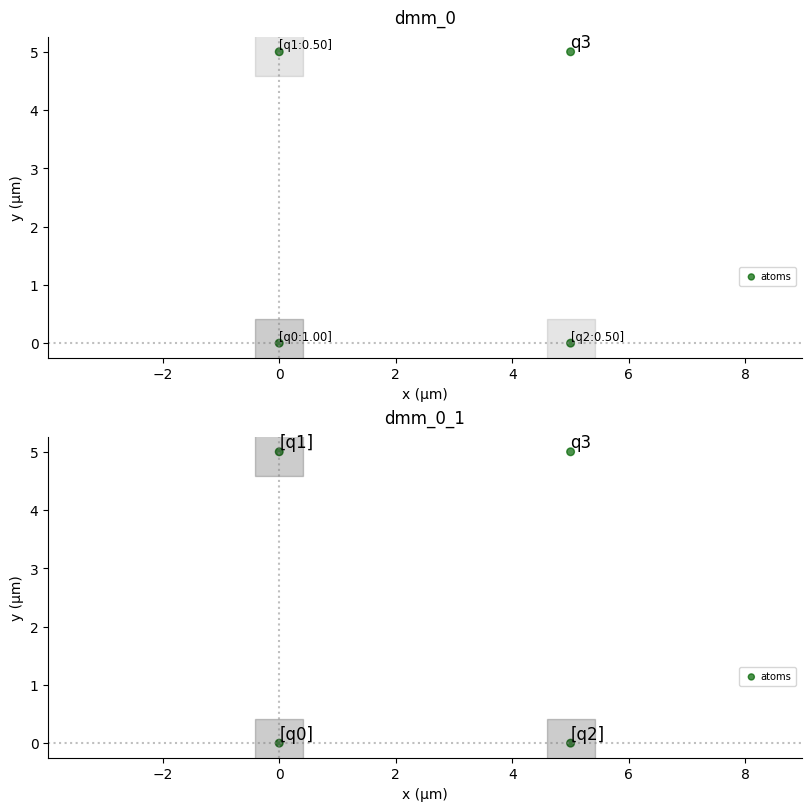
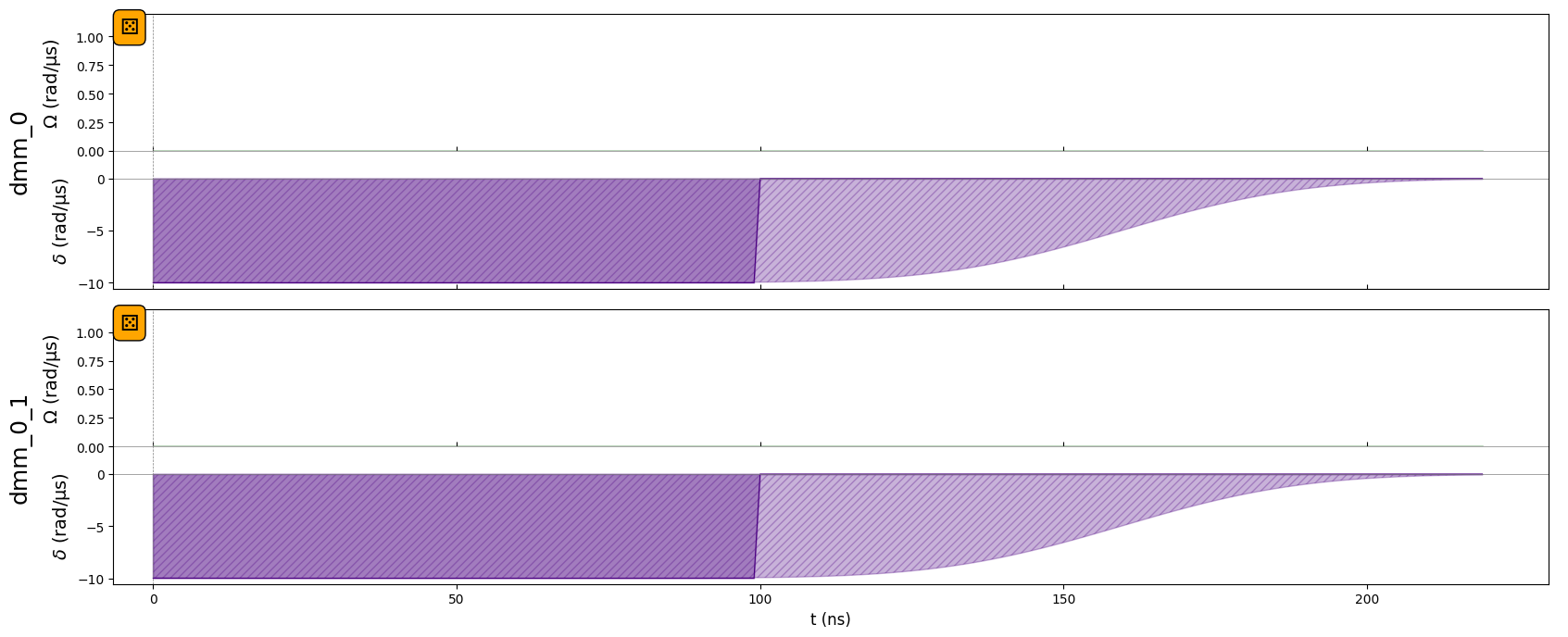
Once a detuning map is configured, it is not possible to define a Microwave channel. However, it is possible to declare Rydberg and Raman channels. Let’s declare a Rydberg.Global channel in our sequence.
[10]:
seq.declare_channel("ryd_glob", "rydberg_global")
Be careful with the protocols that are used to add the pulses to Channels and DMM:
The protocol to add a waveform to a
DMMis by default"no-delay", meaning that it will be added straight after the last pulse, without caring about the other channels. This is why the pulse ondmm_0_1is added at \(t=0\). It can be changed to other values by defining theprotocolargument.The protocol to add a pulse to a
Rydbergor aRamanchannel is"min-delay", meaning that the pulse will by default be added after the end of the pulse of aDMM. It can be switched to"no-delay".
[11]:
seq.add(
Pulse.ConstantPulse(100, 10, 4.5, 0), "ryd_glob", protocol="no-delay"
) # added at the beginning with protocol "no delay"
seq.add_dmm_detuning(RampWaveform(200, -10, 0), "dmm_0") # added at t=100
seq.add(
Pulse.ConstantPulse(100, 5, 0, 0), "ryd_glob", protocol="no-delay"
) # added at t=100
seq.draw()
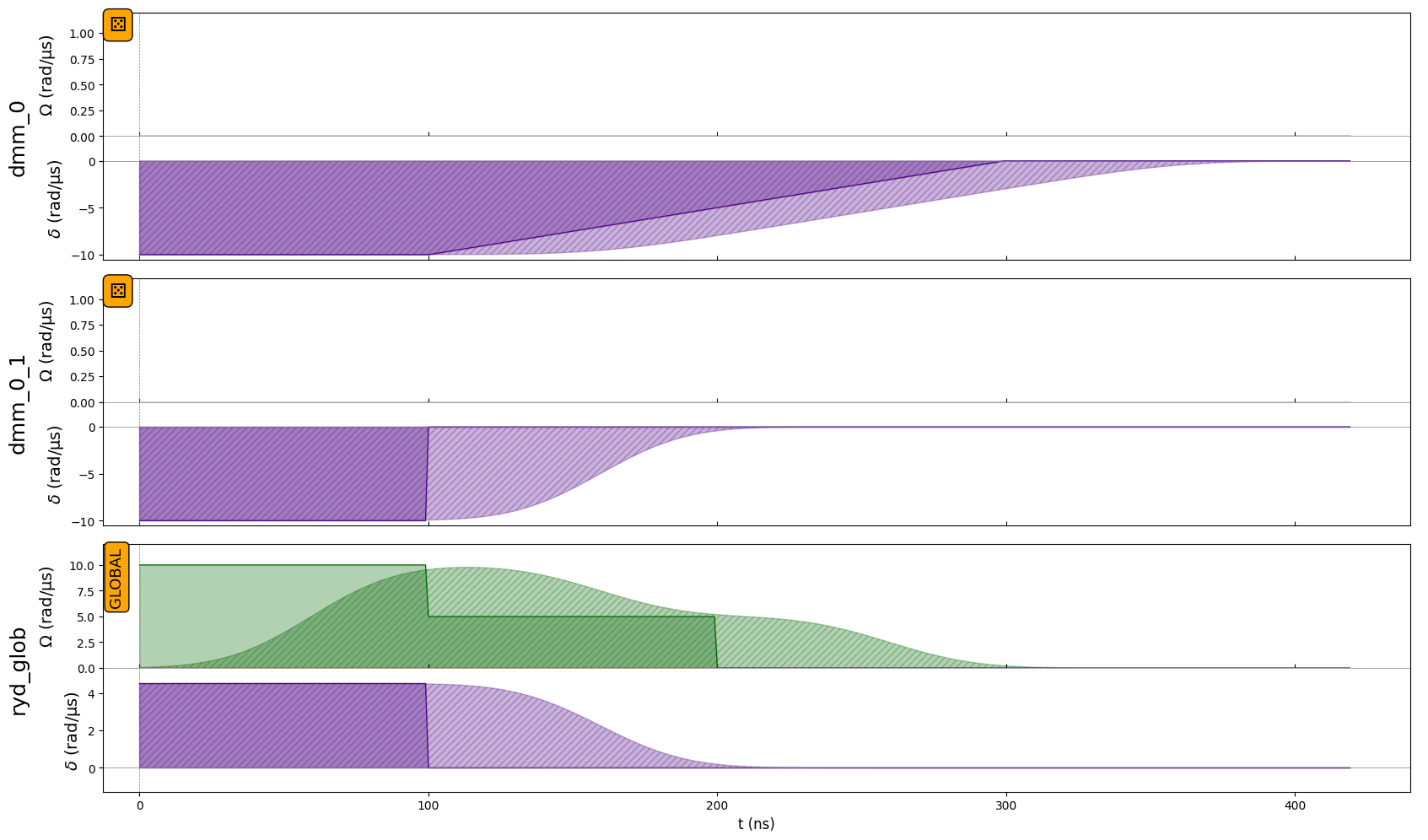
It is possible to display the amplitude and detuning per qubits, by setting to True the arguments draw_qubit_amp and draw_qubit_det. This adds two plots after the drawing of the sequence. The first one shows the evolution of these quantities along time for groups of qubits experiencing the same amplitude or detuning. The second represents these group of qubits on a register.
[12]:
seq.draw(
mode="input+output", # "input" only shows input signals, "input+output"
draw_qubit_det=True,
draw_qubit_amp=True,
)
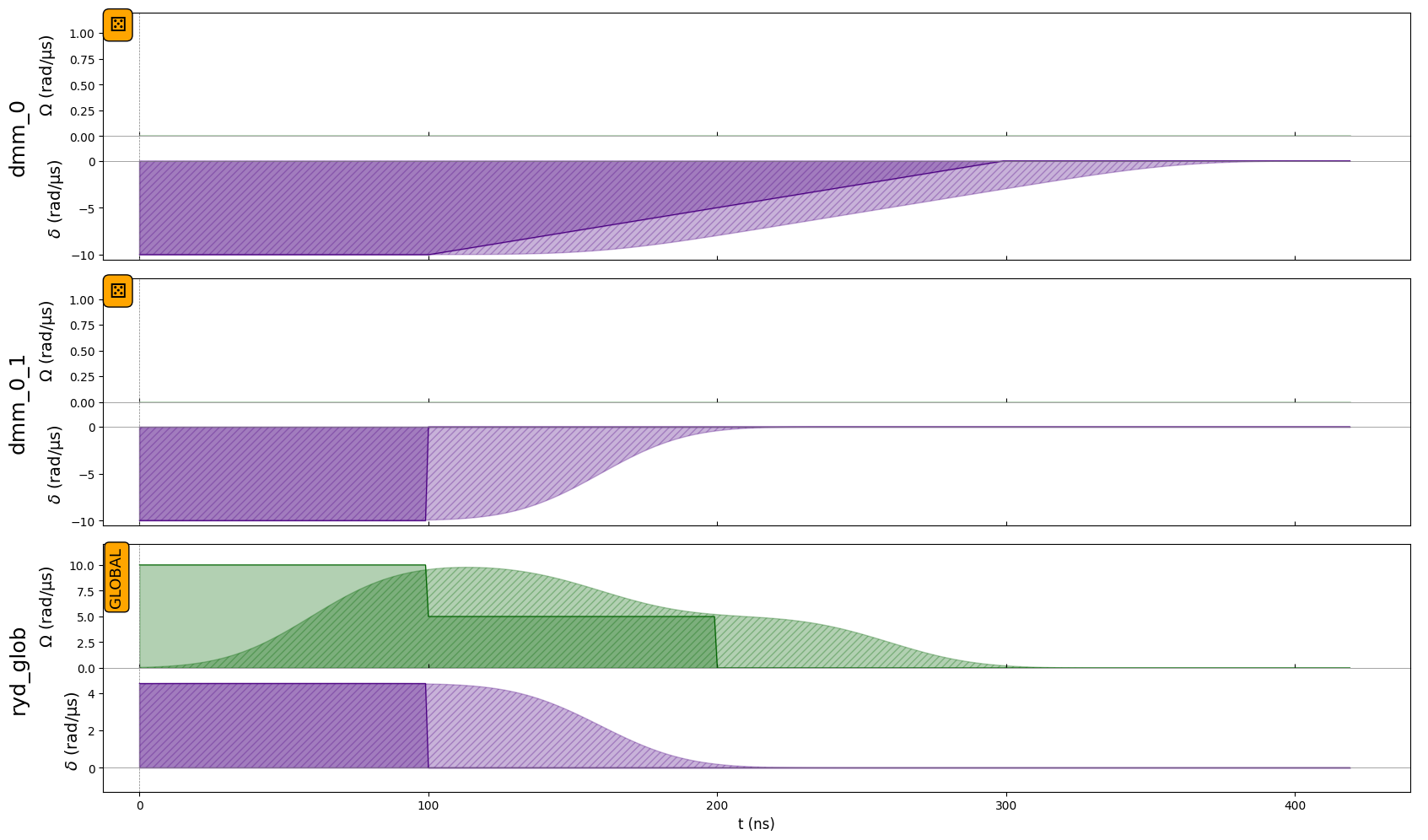
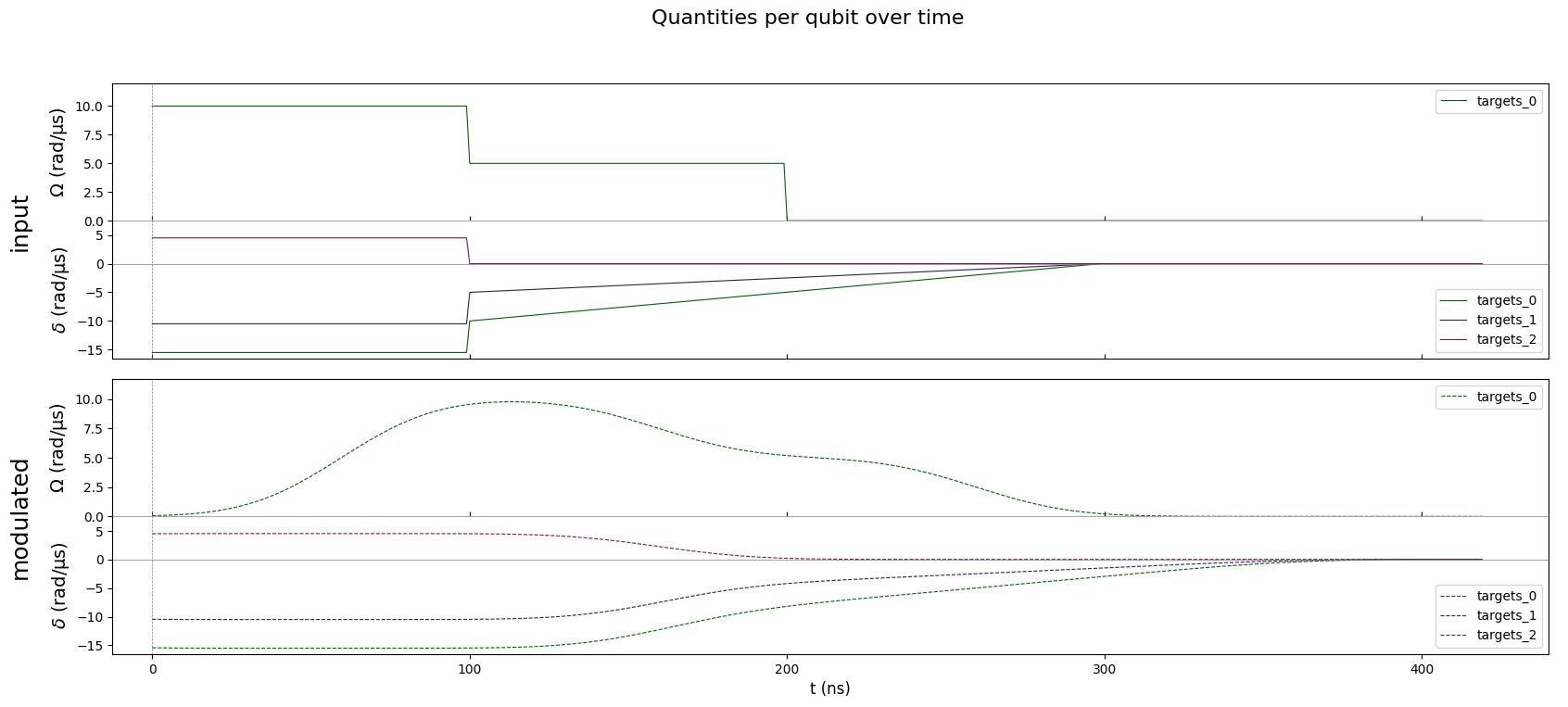
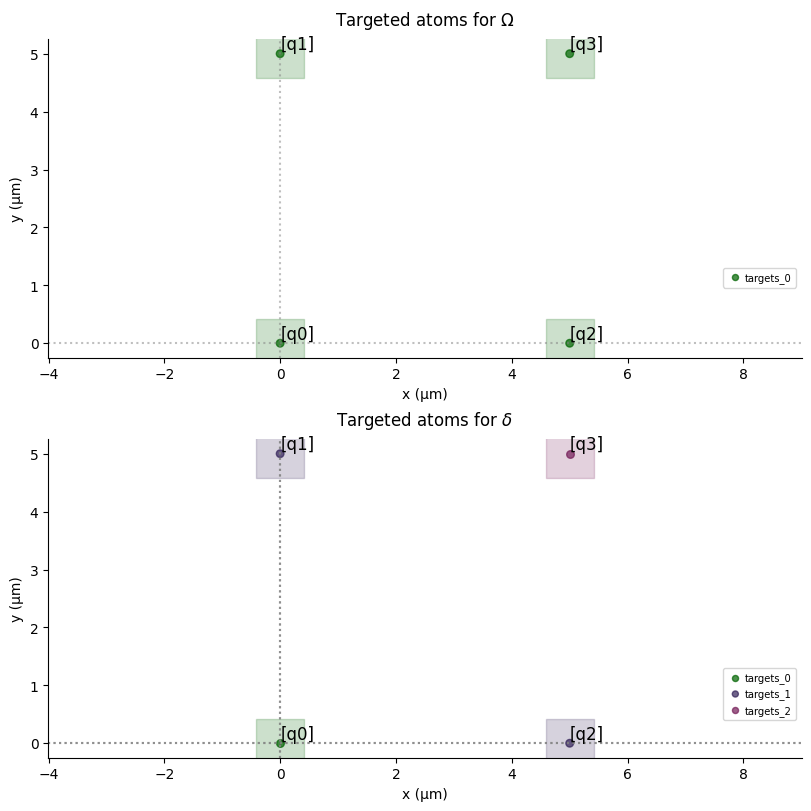
You can see that by combining a global pulse with a positive detuning and pulses on the DMM channels, it is possible to have positive local detuning (see the detuning on q3 from t=0 to t=100ns).
It can also be noted that from t=100ns to t=300ns, the local detuning is defined by the detuning ramp applied on detuning_map, hence it is locally a detuning ramp, going to 0 with a slope defined by the weight of detuning_map on each atom. This is why the detuning on q3 during this duration is constant equal to 0 and that q1 and q2 have the same local detuning.