Simulation of Sequences
[1]:
import numpy as np
import qutip
import matplotlib.pyplot as plt
import pulser
from pulser_simulation import QutipEmulator
To illustrate the simulation of sequences, let us study a simple one-dimensional system with periodic boundary conditions (a ring of atoms):
[2]:
# Setup
L = 14
Omega_max = 2.3 * 2 * np.pi
U = Omega_max / 2.3
delta_0 = -3 * U
delta_f = 1 * U
t_rise = 2000
t_fall = 2000
t_sweep = (delta_f - delta_0) / (2 * np.pi * 10) * 5000
# Define a ring of atoms distanced by a blockade radius distance:
R_interatomic = pulser.MockDevice.rydberg_blockade_radius(U)
coords = (
R_interatomic
/ (2 * np.tan(np.pi / L))
* np.array(
[
(np.cos(theta * 2 * np.pi / L), np.sin(theta * 2 * np.pi / L))
for theta in range(L)
]
)
)
reg = pulser.Register.from_coordinates(coords, prefix="atom")
reg.draw(blockade_radius=R_interatomic, draw_half_radius=True, draw_graph=True)
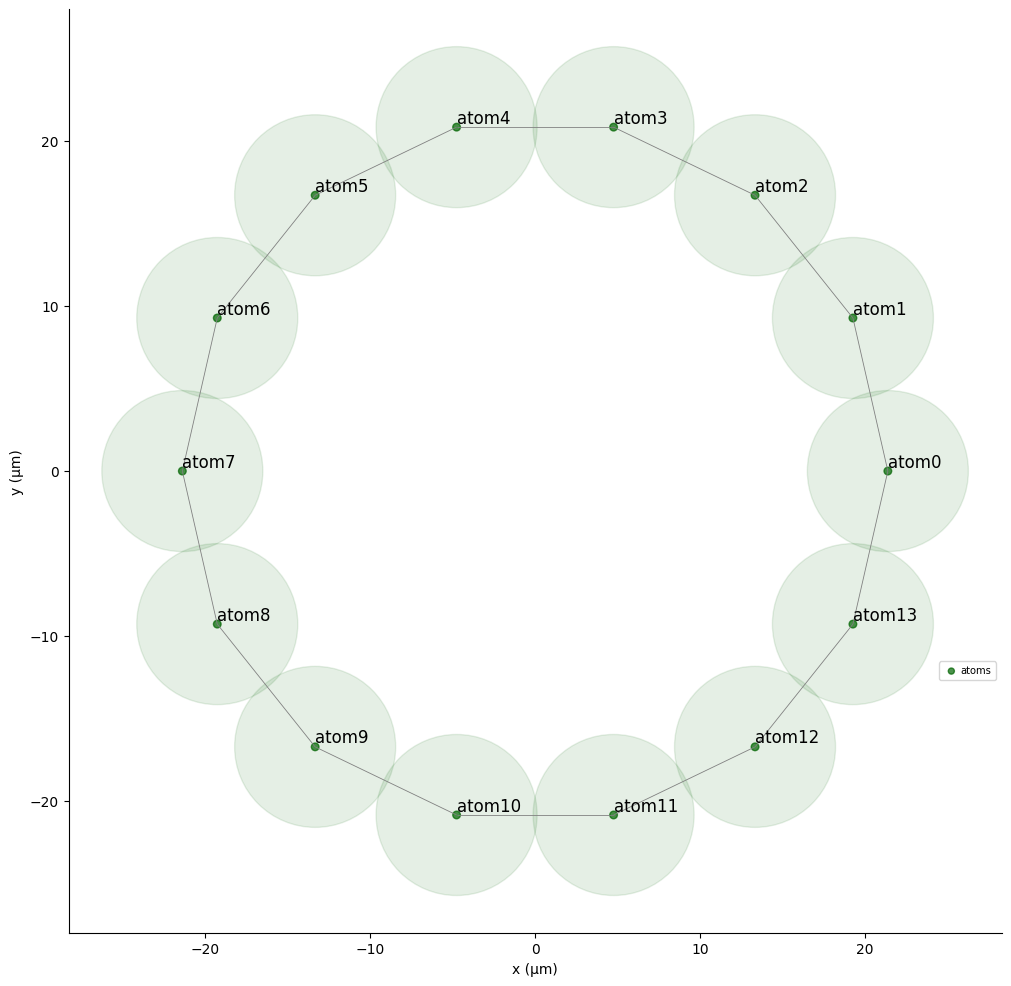
We use the drawing capabilites of the Register class to highlight the area half the blockade radius away from each atom, which makes it so that overlapping circles correspond to interacting atoms. This is further fleshed out by the graph edges drawn using the draw_graph option.
In this register, we shall act with the following pulser sequence, which is designed to reach a state with antiferromagnetic order:
[3]:
rise = pulser.Pulse.ConstantDetuning(
pulser.RampWaveform(t_rise, 0.0, Omega_max), delta_0, 0.0
)
sweep = pulser.Pulse.ConstantAmplitude(
Omega_max, pulser.RampWaveform(t_sweep, delta_0, delta_f), 0.0
)
fall = pulser.Pulse.ConstantDetuning(
pulser.RampWaveform(t_fall, Omega_max, 0.0), delta_f, 0.0
)
seq = pulser.Sequence(reg, pulser.MockDevice)
seq.declare_channel("ising", "rydberg_global")
seq.add(rise, "ising")
seq.add(sweep, "ising")
seq.add(fall, "ising")
seq.draw()
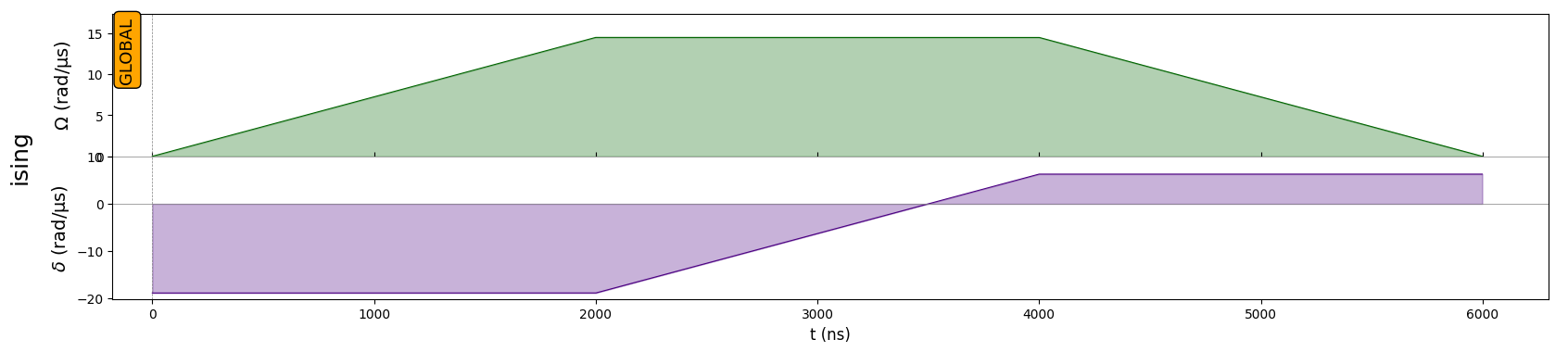
1. Running a Simulation
First we define our QutipEmulator object, which creates an internal respresentation of the quantum system, including the Hamiltonian which will drive the evolution:
[4]:
sim = QutipEmulator.from_sequence(seq, sampling_rate=0.1)
Notice we have included the parameter sampling_rate which allows us to determine how many samples from the pulse sequence we wish to simulate. In the case of the simple shapes in our sequence, only a very small fraction is needed. This largely accelerates the simulation time in the solver.
To run the simulation we simply apply the method run(). At the time of writing of this notebook, the method uses a series of routines from QuTiP for solving the Schröedinger equation of the system. It returns a SimulationResults object, which will allow the study or post-processing of the states for each time step in our simulation. Additionally, we can include a progress bar to have an estimate of how the simulation is advancing:
[5]:
results = sim.run(progress_bar=True)
10.0%. Run time: 1.38s. Est. time left: 00:00:00:12
20.0%. Run time: 2.80s. Est. time left: 00:00:00:11
30.0%. Run time: 4.51s. Est. time left: 00:00:00:10
40.0%. Run time: 6.62s. Est. time left: 00:00:00:09
50.0%. Run time: 8.94s. Est. time left: 00:00:00:08
60.0%. Run time: 11.59s. Est. time left: 00:00:00:07
70.0%. Run time: 14.50s. Est. time left: 00:00:00:06
80.0%. Run time: 17.39s. Est. time left: 00:00:00:04
90.0%. Run time: 20.02s. Est. time left: 00:00:00:02
Total run time: 22.34s
2. Using the SimulationResults object
The SimulationResults object that we created contains the quantum state at each time step. We can call them using the states attribute:
[6]:
results.states[23] # Given as a `qutip.Qobj` object
[6]:
We can sample the final state directly, using the sample_final_state() method from the SimulationResults object. We try it with \(1000\) samples and discard the less frequent bitstrings:
[7]:
counts = results.sample_final_state(N_samples=1000)
large_counts = {k: v for k, v in counts.items() if v > 5}
plt.figure(figsize=(15, 4))
plt.xticks(rotation=90, fontsize=14)
plt.title("Most frequent observations")
plt.bar(large_counts.keys(), large_counts.values())
[7]:
<BarContainer object of 36 artists>
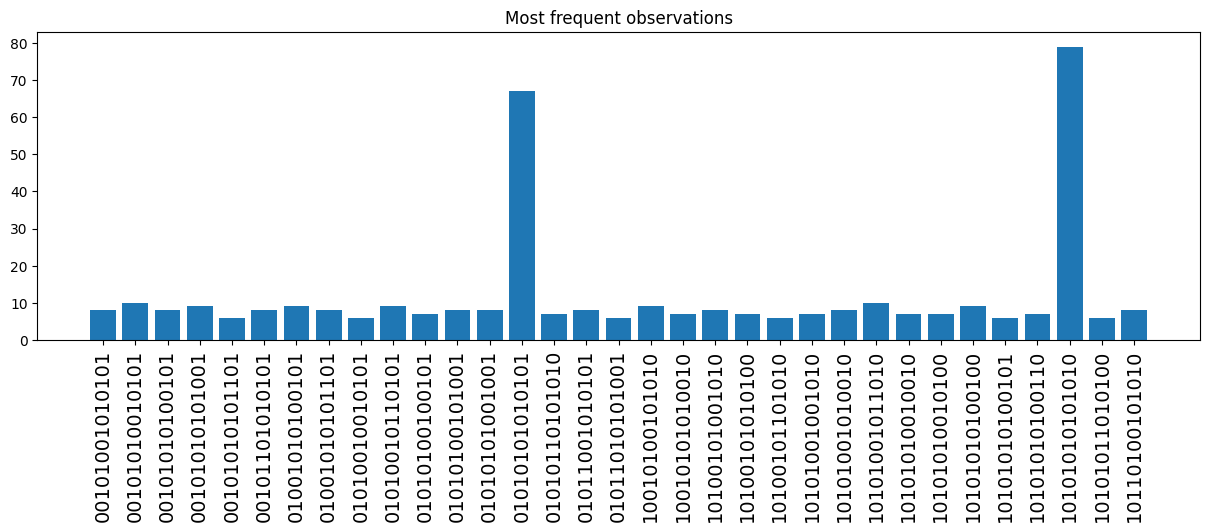
Notice how the most frequent bitstrings correspond to the antiferromagnetic order states.
We can also compute the expectation values of operators for the states in the evolution, using the expect() method, which takes a list of operators (in this case, the local magnetization acting on the \(j\)-th spin):
[8]:
def magnetization(j, total_sites):
prod = [qutip.qeye(2) for _ in range(total_sites)]
prod[j] = qutip.sigmaz()
return qutip.tensor(prod)
magn_list = [magnetization(j, L) for j in range(L)]
[9]:
expect_magnetization = results.expect(magn_list)
for data in expect_magnetization:
plt.plot(sim.evaluation_times, data)
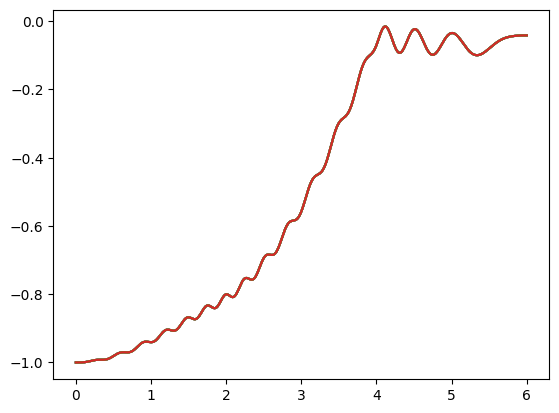
Notice how the local magnetization on each atom goes in the same way from \(-1\) (which corresponds to the ground state) to \(0\). This is expected since as we saw above, the state after the evolution has antiferromagnetic-order, so at each site, there is a compensation of magnetization. The parity (even) and the boundary conditions (periodic) allow for two lowest-energy states, whose superposition is similar to that of the perfectly antiferromagnetic state: \(\Big(|grgr\cdots \rangle + |rgrg\cdots \rangle\Big)/\sqrt{2}\)